
The options for digital scrapbooking are literally endless.
We can surely understand
why you might be more than a little overwhelmed!
Here's a simple solution to quickly create 6-10 projects that will help build your skills, kick-start your creativity, and catapult your confidence.
In Creatively Yours by Syndee Rogers, you'll find
a handful of projects that use a handful of tools
to produce boatloads of fun and inspiration.
Here's what you'll find in this class:
Lesson 1: Border Brushes & Type
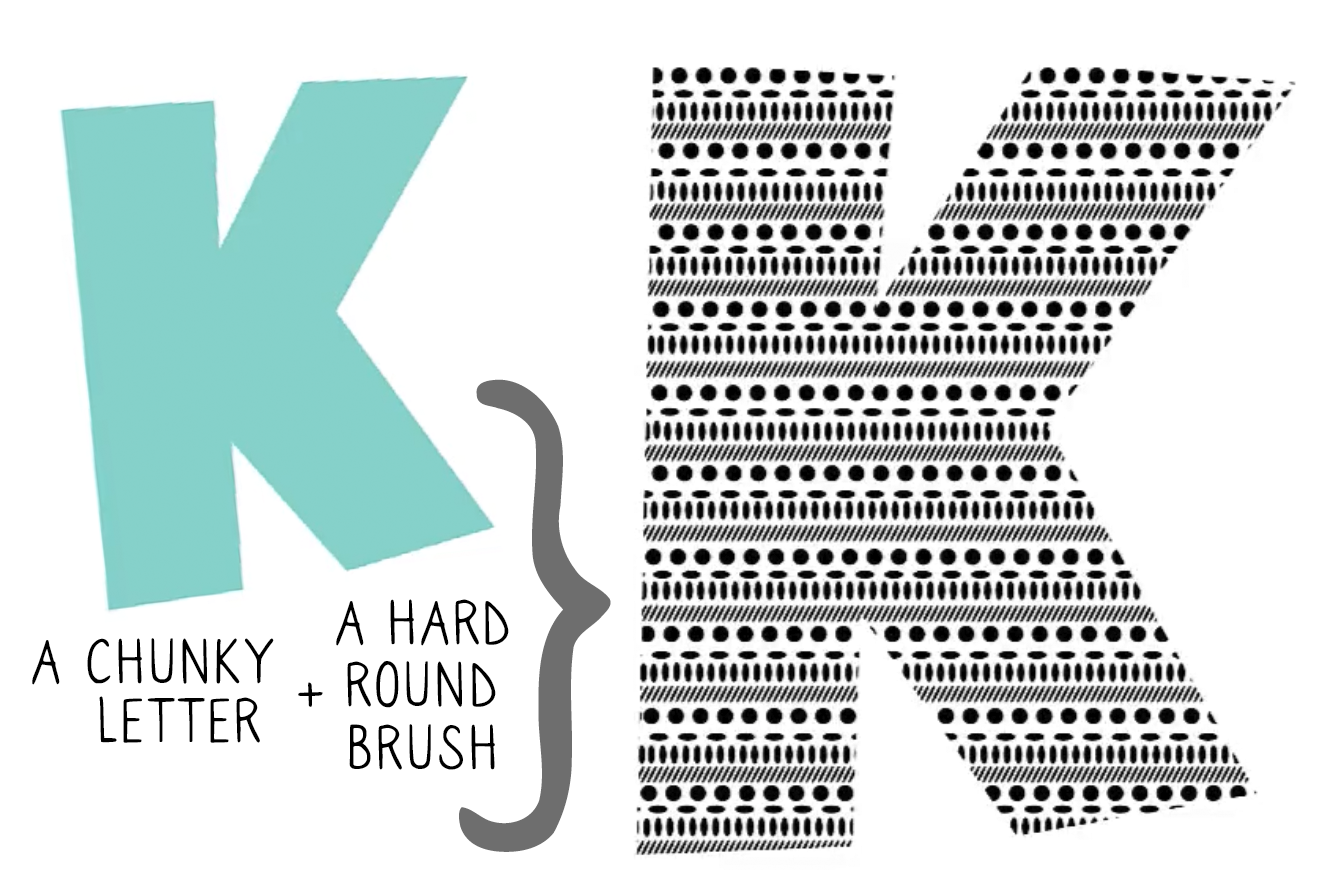
In Lesson 1, you'll create four dynamic brushes
using one basic round brush
and pair them with the Type Tool
for some border-style fun!
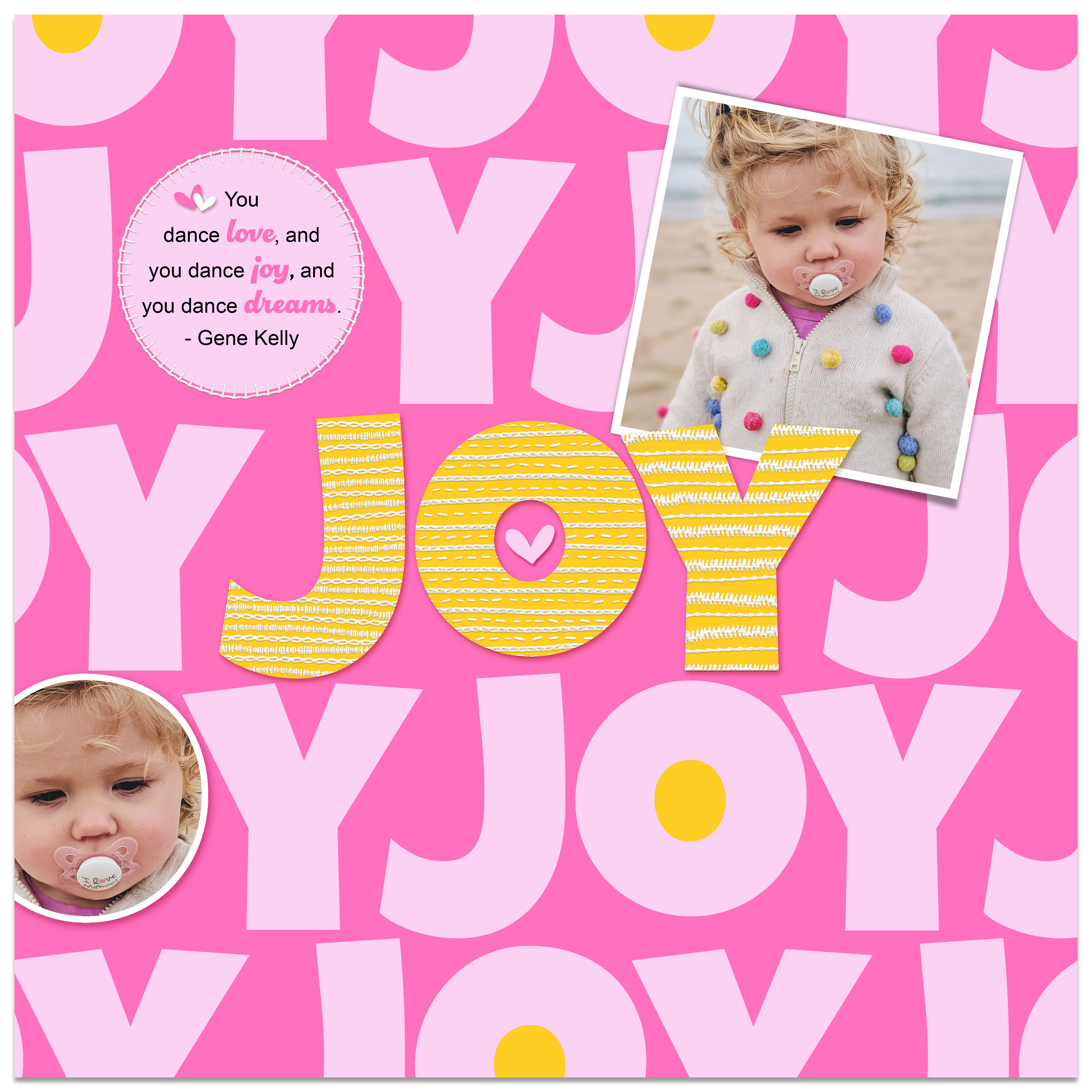
As always, Syndee will walk you through it
every single step of the way!
Lesson 2: Playing Dress Up with the Shape Tool
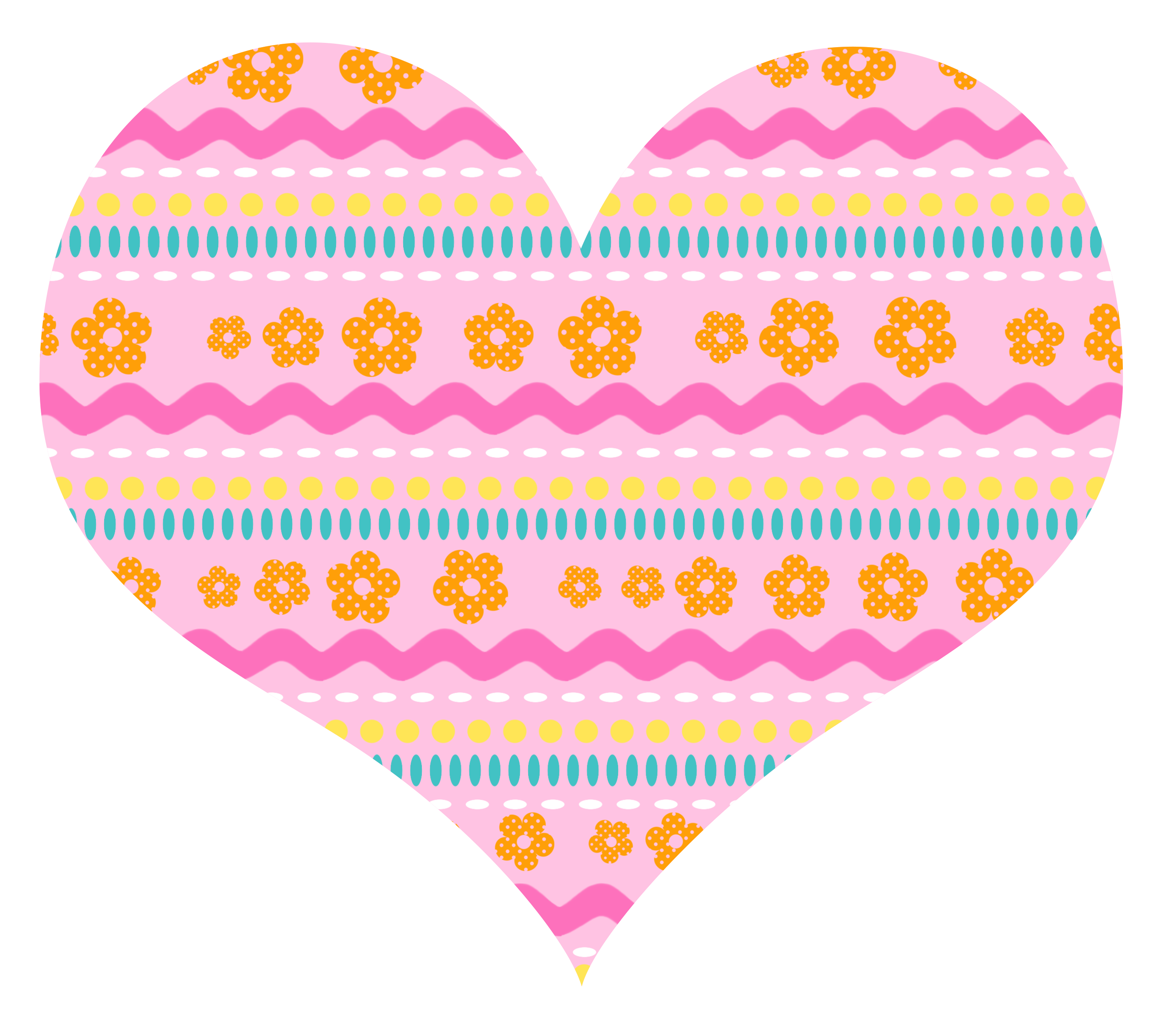
In Lesson 2, you'll explore how fun border brushes are
when paired with the Custom Shape Tool!
Combine border brushes from the Class Files
to create extra-fabulous designs.


It's an ultra-creative way
to play dress-up with shapes!
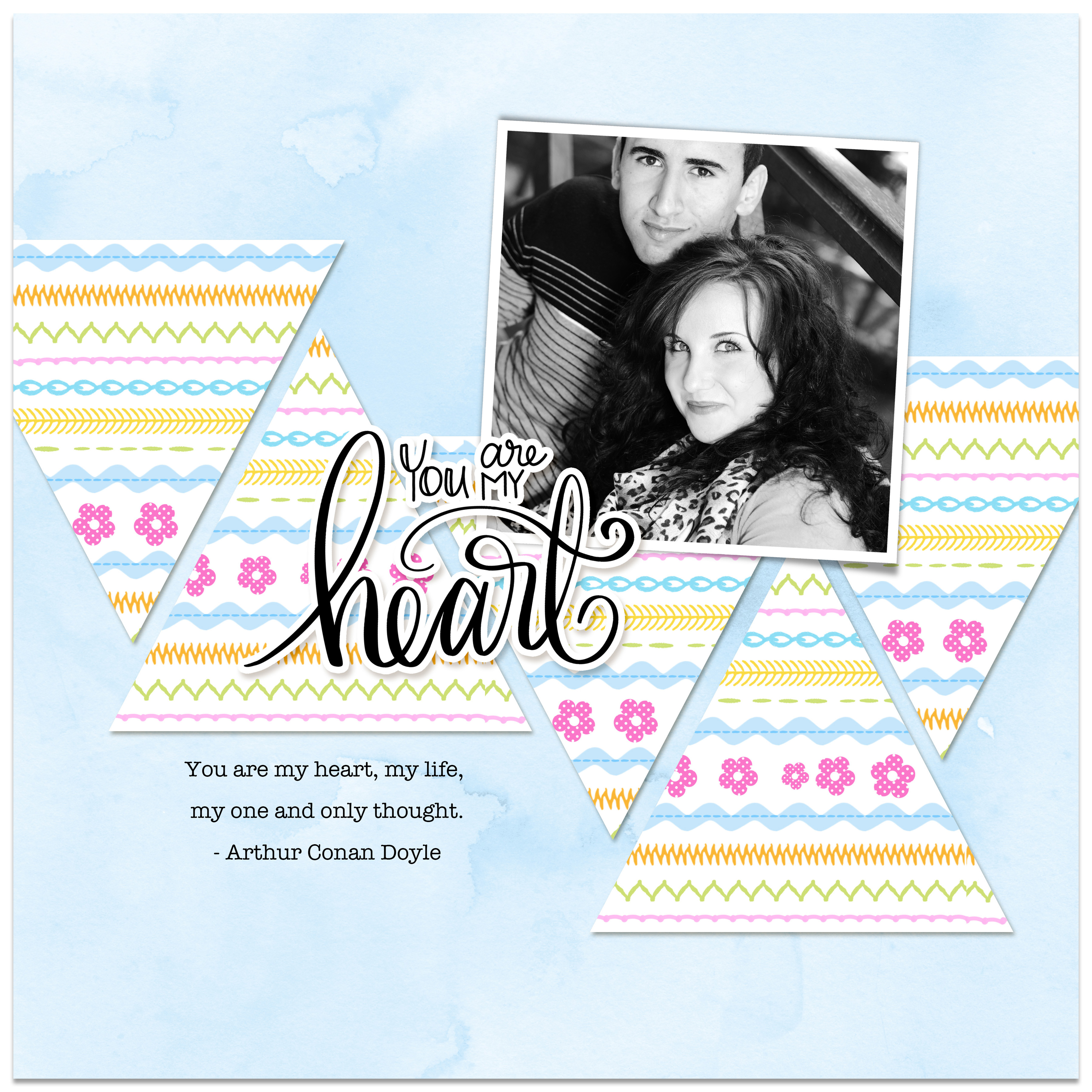
Lesson 3: Painting Watercolor Flowers

In Lesson 3, you'll learn the secret to
painting watercolor designs that look realistic.
This lesson includes a magical watercolor brush
and an easy way to turn flowers into word art.

It's watercolor painting made easy!
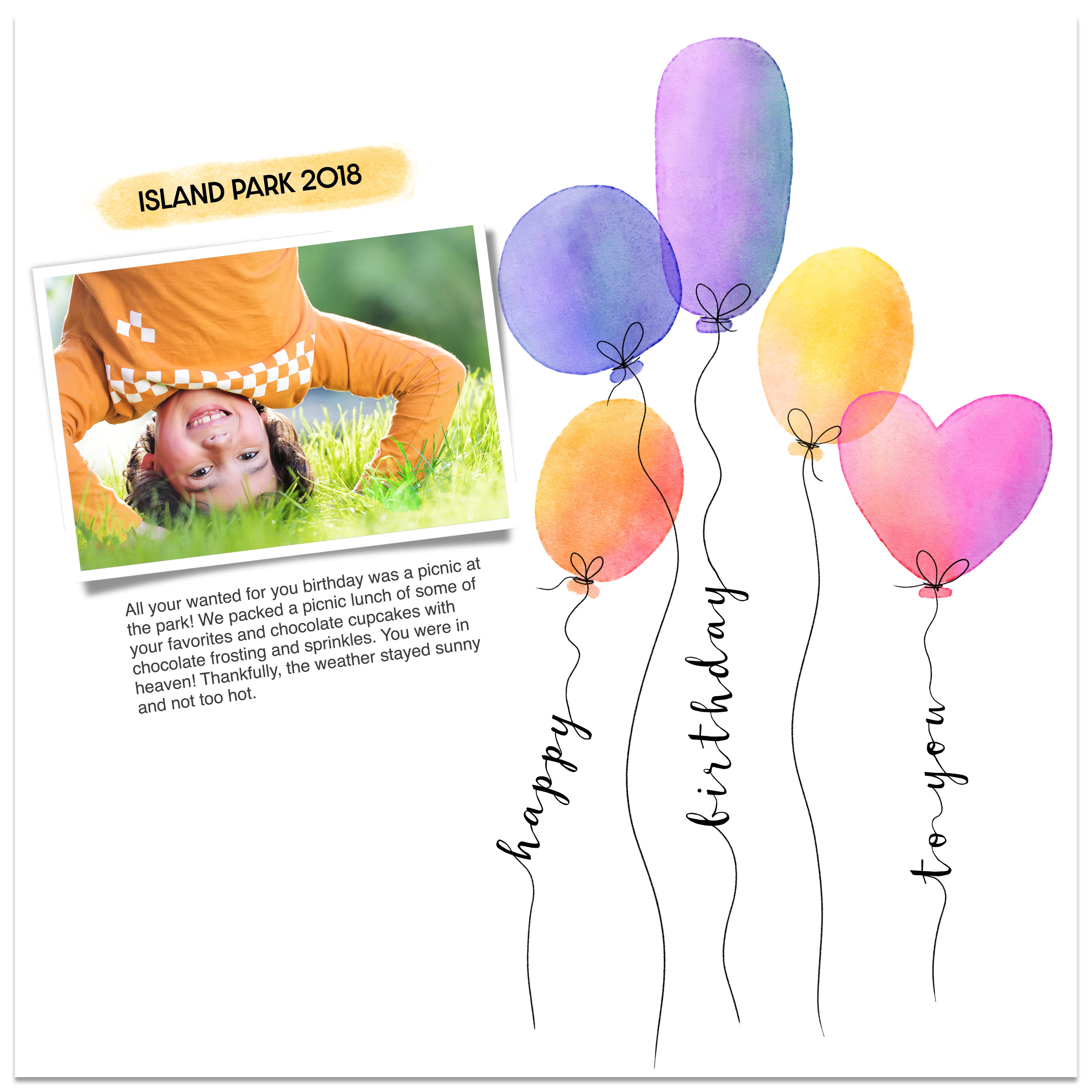
Lesson 4: Creative Coloring

Did you know that you can recolor a paper using another paper?
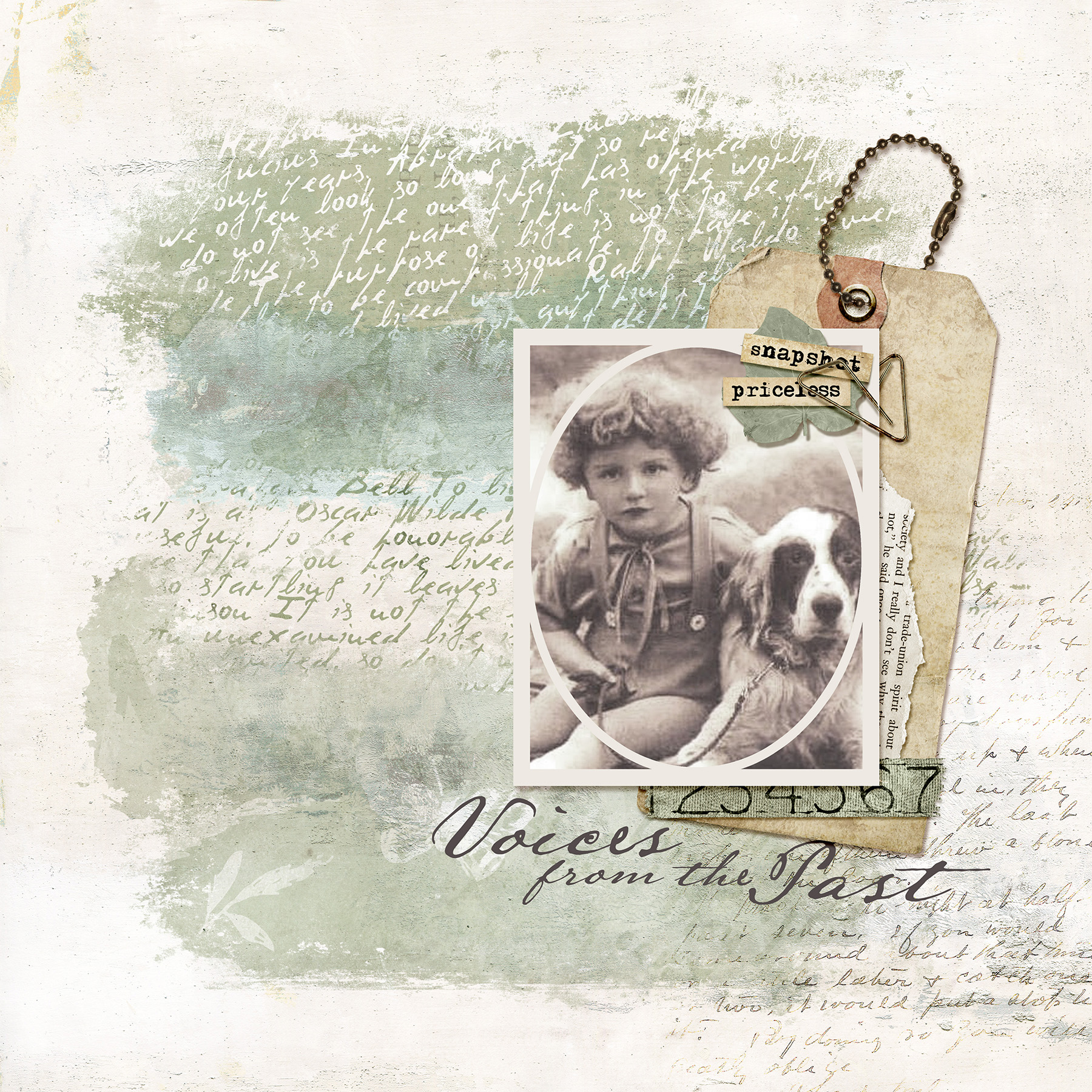
In Lesson 4, you'll learn three ways
to color brushes, templates, and more.
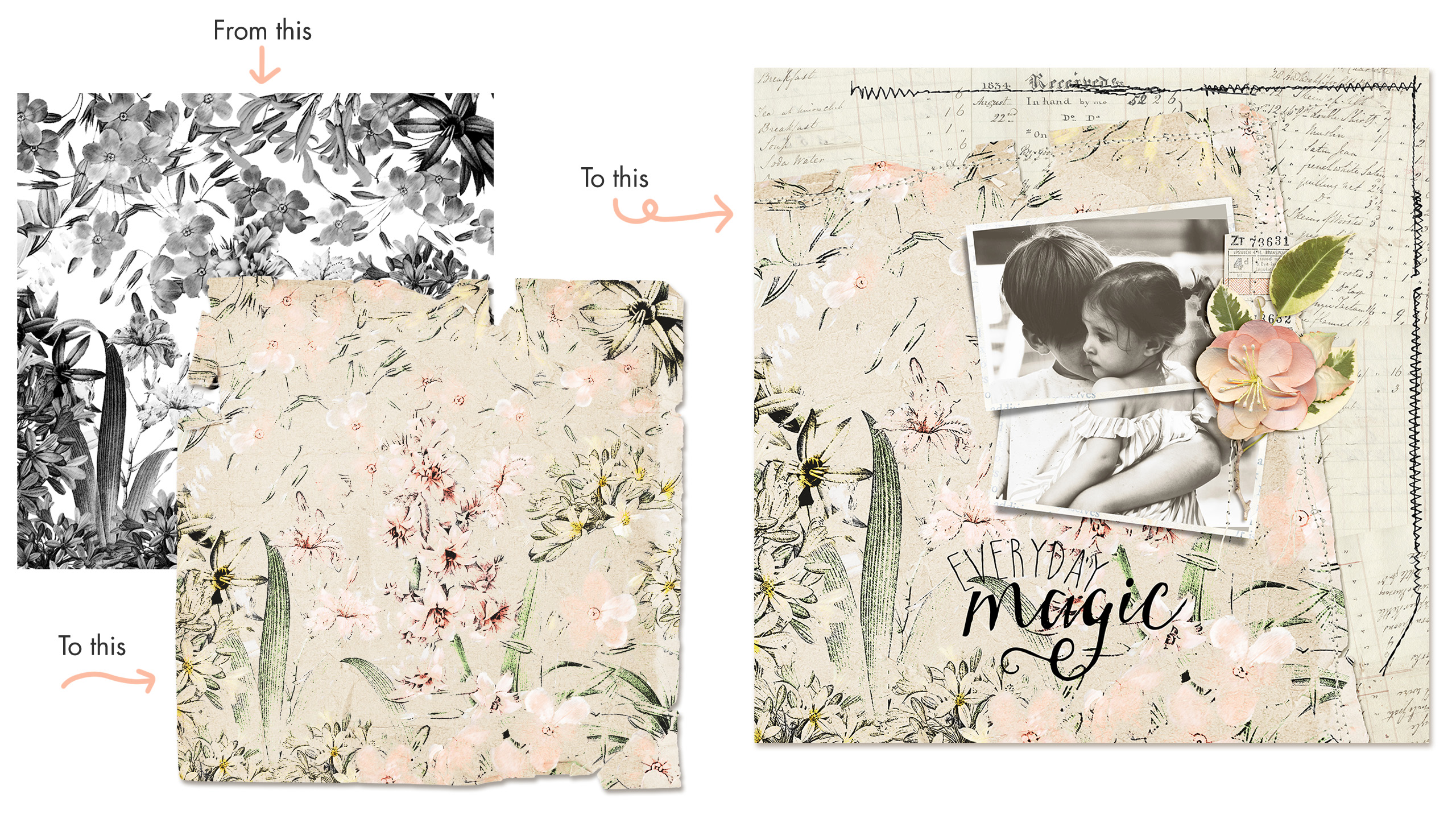
Harness the power of gradients
to create beautifully blended designs.

Lesson 5: Photo to Frame

Transform a photo into a super versatile element!
This is just the beginning.
Use the techniques learned in this lesson on other photos.
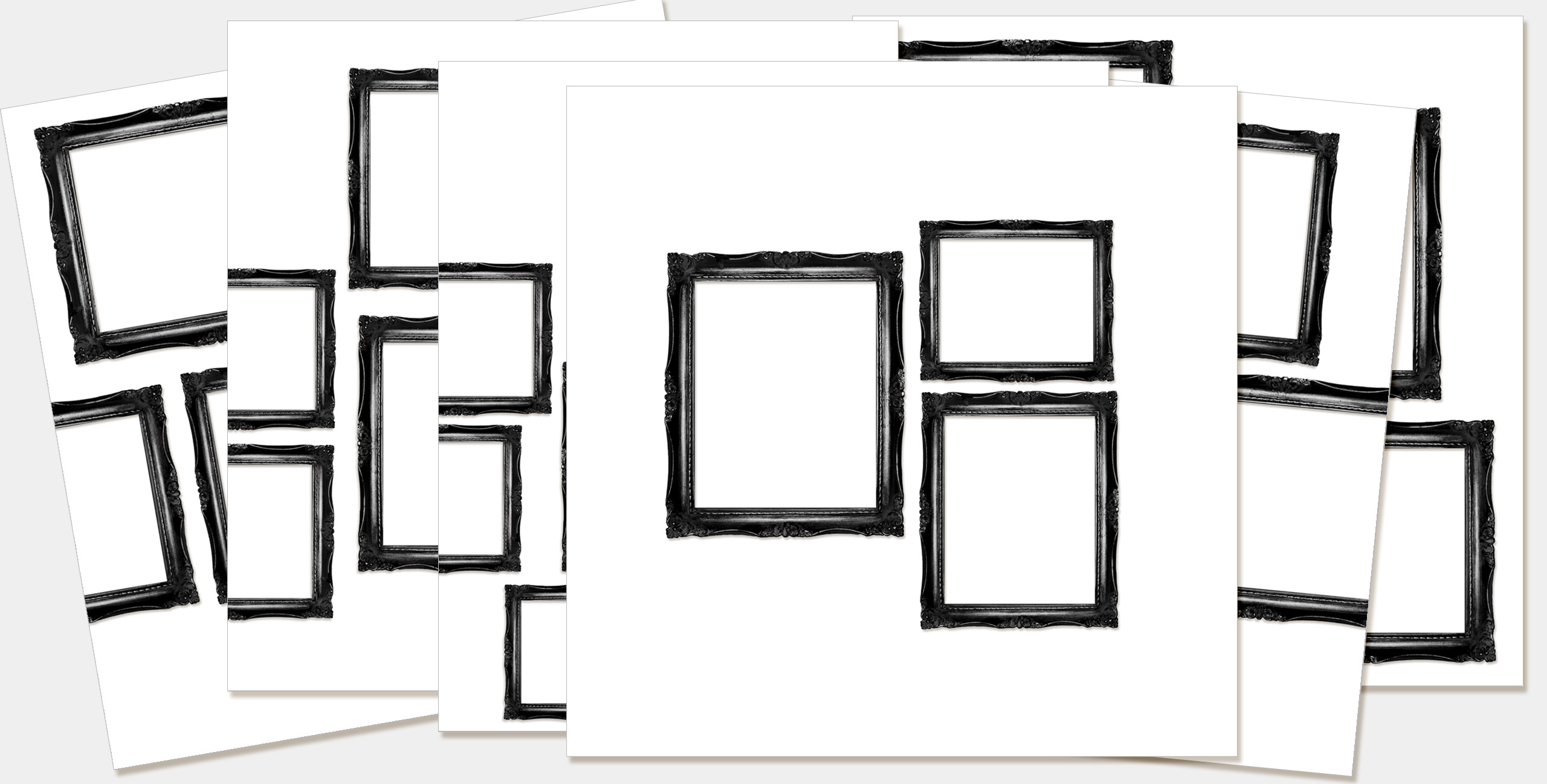
You will find 6 photo wall ideas in the class files
to inspire and spark your creativity!
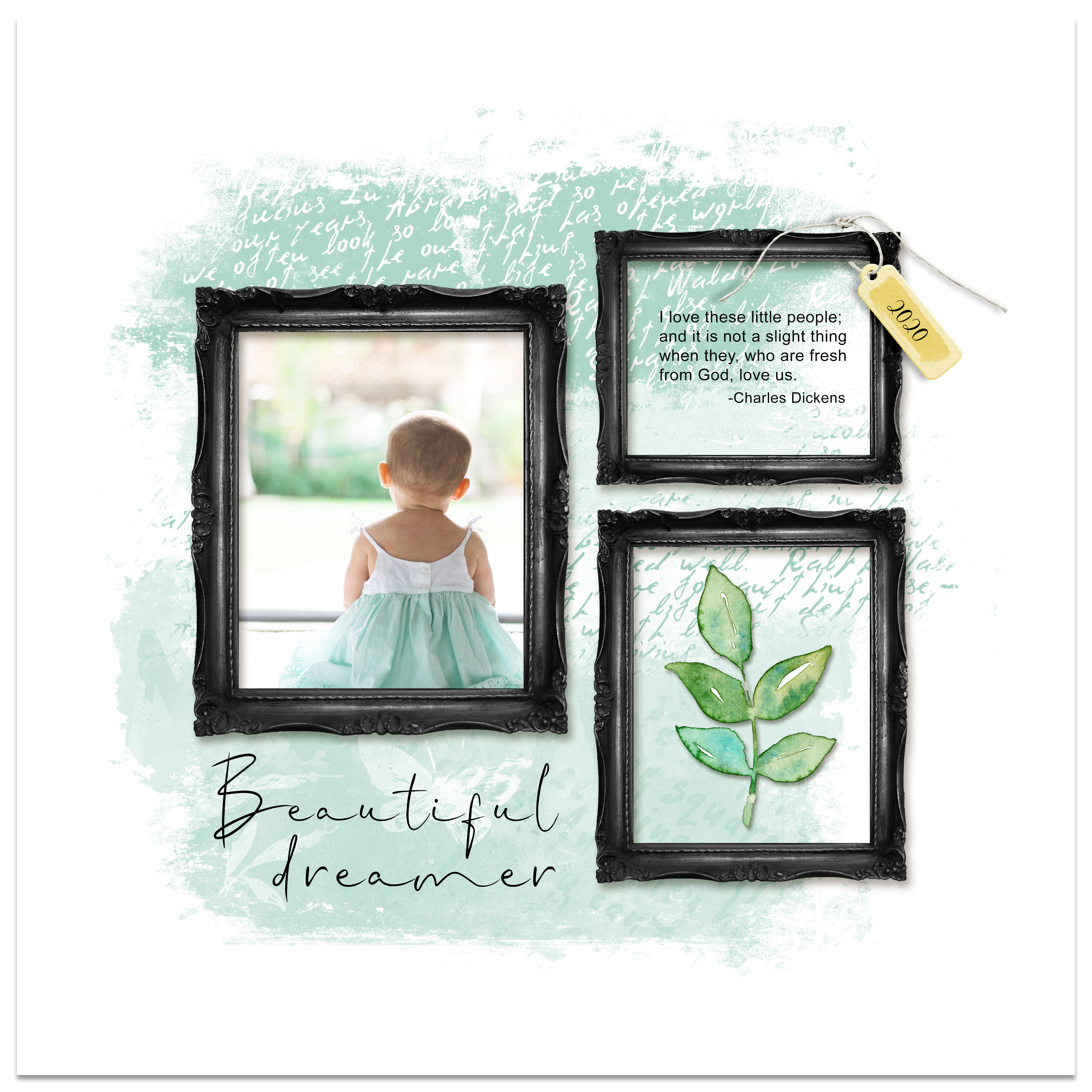
Lesson 5b: Layout Walkthrough Bonus Lesson
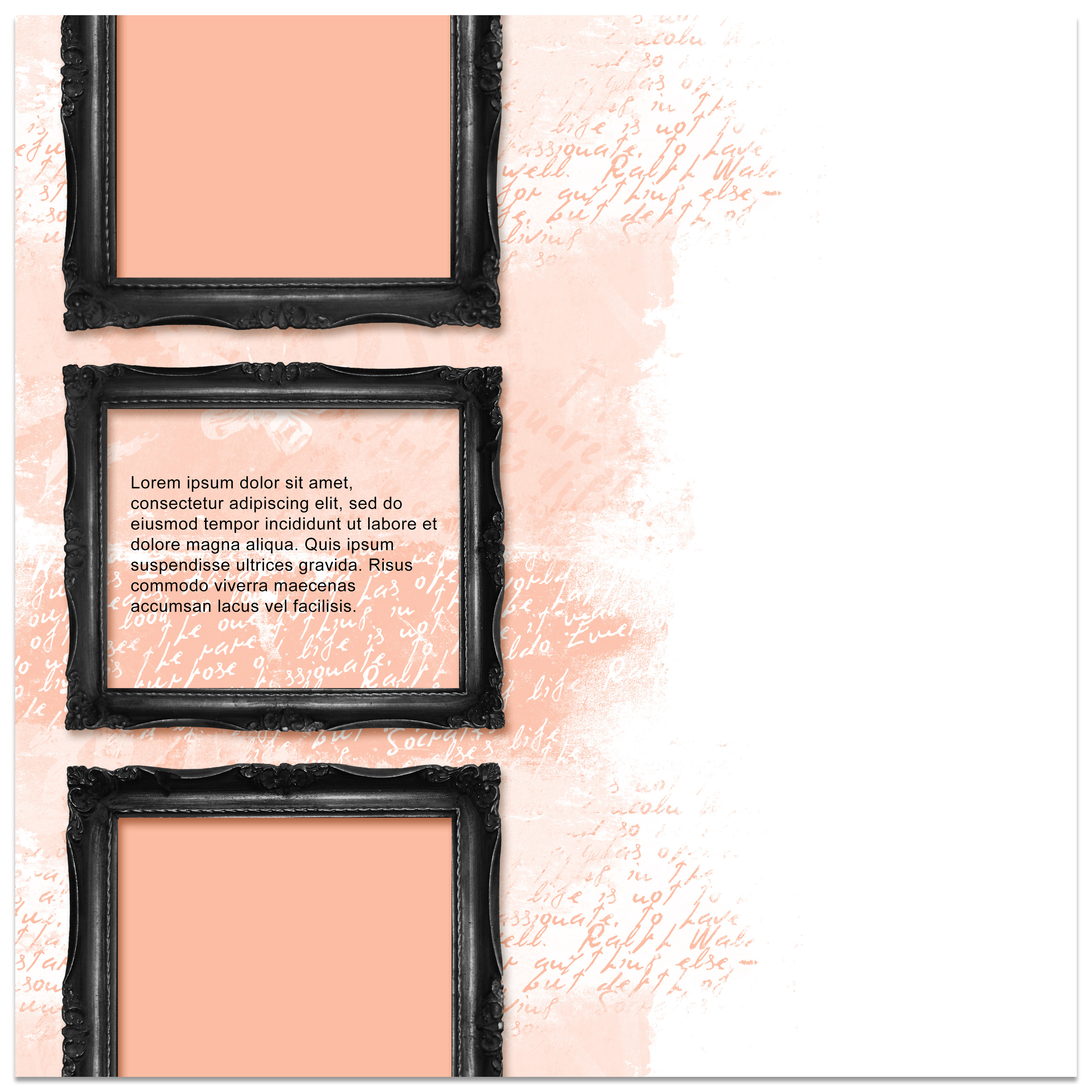
Quickly transform the frame document you created in Lesson 5
into something eye-catching.
Lesson 6: Frame to Shabby Brush
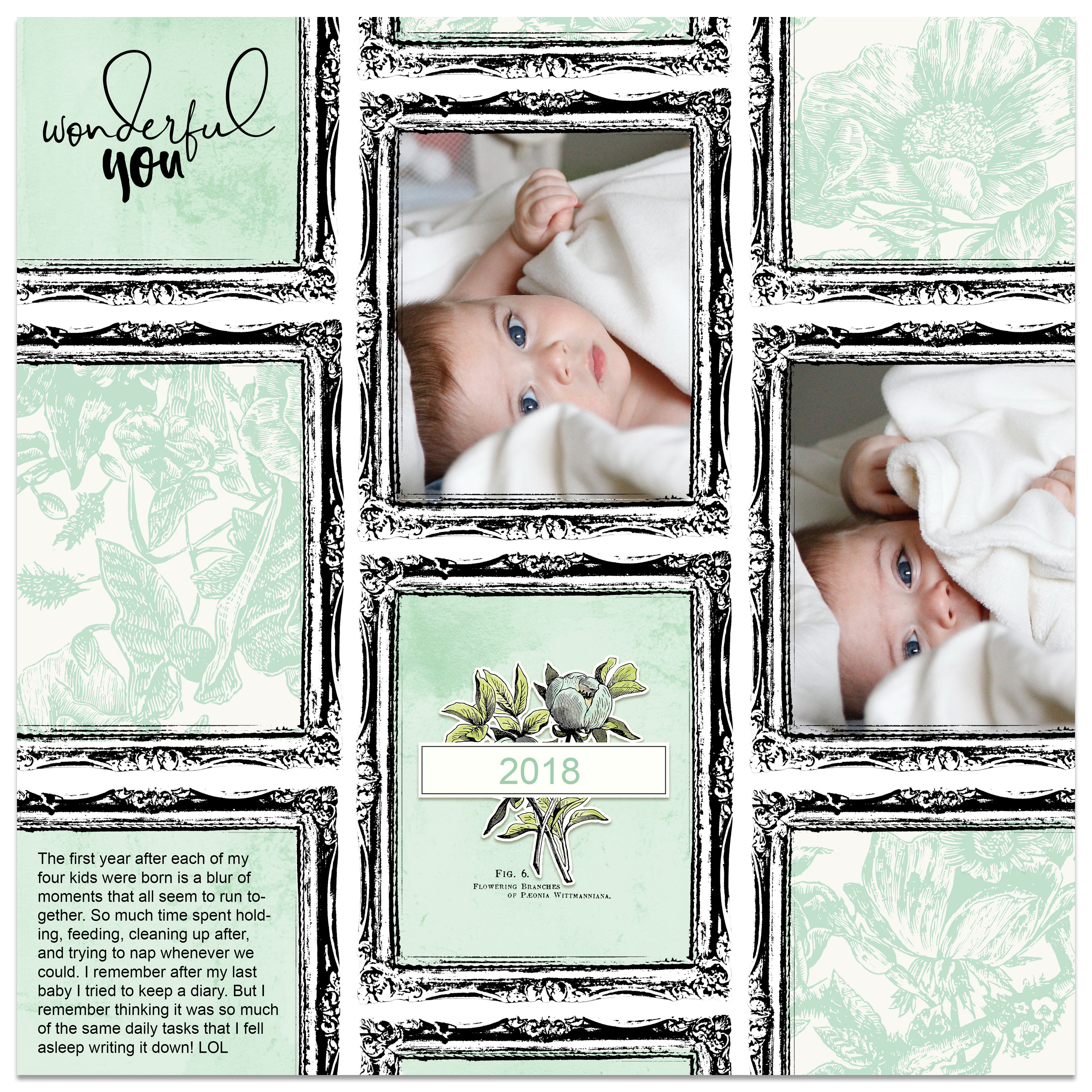
Double the fun
by repurposing the frame from Lesson 5
into a set of layered brushes.
You can also use the brushes separately!

You won't believe how versatile these brushes are!
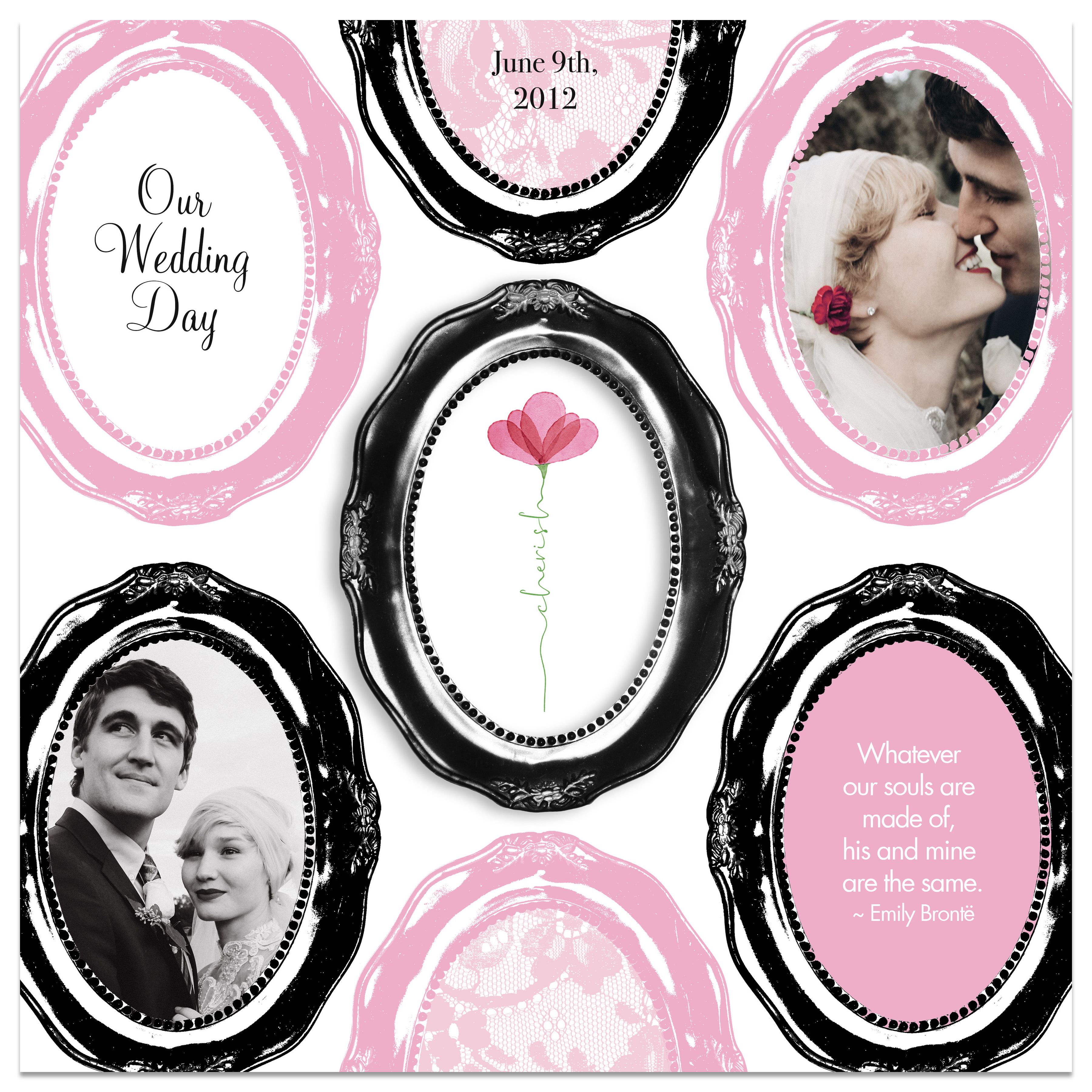
The lessons are solid enough
to stand alone but versatile enough to combine.
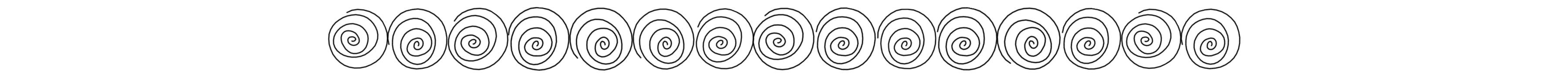

Hi, I’m Syndee Rogers, a licensed artist and illustrator with a passion for sharing what I create and how to replicate it. In this class, join me as we explore tools and techniques to spark and inspire your creativity!

This is an online class for both Photoshop Elements and Adobe Photoshop.
Software versions prior to 2021 have not been tested. PSE14 and earlier will not work.
It's self-paced. You decide when to start and stop.
It's 100% downloadable. Stream the lessons online or download the entire class and learn offline. Closed captioning can be enabled while streaming.
All classes at Digital Scrapper come with FOREVER ACCESS and our 30-day Satisfaction Guarantee.
Questions? Contact Syndee Rogers.